From QuickBooks to Odoo: Your Ultimate Migration Blueprint
As companies progress through stages of growth, their operational requirements become increasingly complex. For many businesses, QuickBooks has historically served as a reliable accounting solution, but with growth comes a price. Of course, eventually, many companies outgrow QuickBooks, and when that happens, the thoughtful migration of data and their processes to Odoo, a full-fledged ERP system, is the logical next step, strategically.

Recognizing the Need for Migration
QuickBooks was built for small, as well as mid-sized businesses, predominantly for accounting and basic financial management. After a certain point in time, small to mid-sized businesses will require a more comprehensive, seamless solution for processes across different functions of their business, such as inventory management, customer relationship management (CRM), sales, project management, etc. Odoo has a modular format that enables businesses the flexibility of only having the options to choose for their company at that time.
Reasons to Move to Odoo
1. Complete ERP System
Odoo combines the functionality of many systems into one. It reduces the overhead of multiple systems and generally provides better operational flow, data shared between functions, and overall data integrity.
2. Flexibility
As your business grows, there will be evolving requirements. Odoo can add and remove modules easily, basically allowing it to grow with your company.
3. Customization
Odoo allows the user to build the system to their processes and workflows, and allows full flexibility for customization.
4. Affordability
The initial investment may be higher than some other platforms; however, it provides better long-term benefits, is more operationally efficient, and usually minimizes overall costs.
5. Easy to Use
Most of the systems that have similar functionality are not easy to use. Odoo is user-friendly, and most employees will be able to navigate the system with little training, maximizing efficiency and minimizing interruptions to the business process during transitions.
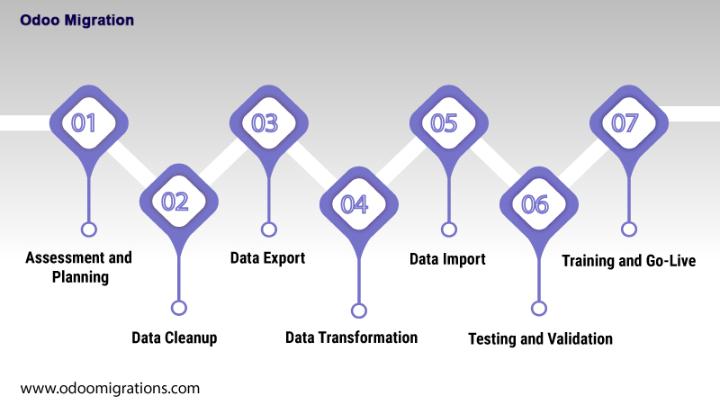
The Migration Process
If you are thinking about migrating from QuickBooks to Odoo, there are several key steps you need to take side by side while we at O2B technologies do your needful:
1. Assessment and Planning
The first step is to assess your QuickBooks trial setup. Which data and modules are you using - accounts, customers, vendors, inventory, payroll, etc? Once you have completed this portion of your assessment, you will then be able to understand the equivalent or analogous modules and data present in Odoo.
2. Data Cleanup
Before migrating your data, you want to clean up bad data and redundant records in your QuickBooks account. This would be a good time to delete duplicates, inactive, or otherwise useless data so that only valid and useful records will be migrated to Odoo.
3. Data Export
Export your data (either through QuickBooks or an intermediary tool) in a format that is suitable for being imported into Odoo. Common export formats include CSV and Excel. Export your financial data, customers, vendors, inventory, transactions, etc.
4. Data Transformation
You will have to ensure that your exported data will meet the data structure of Odoo, which likely means transforming your data into the proper format. This may be as simple as mapping specific fields from QuickBooks into Odoo, but you want to ensure that data integrity will persist during the transfer.
5. Data Import
You can now import your data into Odoo using its built-in import functionality. Always import in a test or sandbox environment first to test and resolve any issues before going live.
6. Testing and Validation
Once you've imported your data, do a thorough test to ensure everything is working properly - check financial reports, inventory levels, and other important data to be sure the data was migrated correctly.
7. Training and Go-Live
Training your team on the Odoo system is critical, and once your team is familiar and comfortable, you will transition to the live environment. Make sure there is continued support available for any issues post-migration.
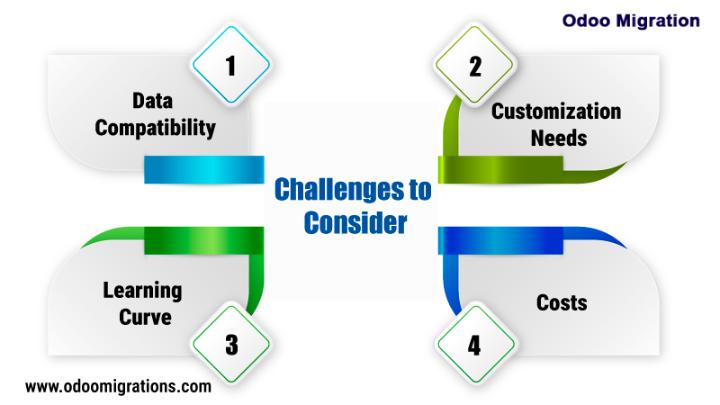
Challenges to Consider
Although there are plenty of advantages to moving to Odoo, it is important to understand the challenges that you may face:
Data Compatibility: Ensuring your existing QuickBooks data will readily fit into the Odoo structure might require complex methods to facilitate the display of your data.
Customization Needs: Adjusting or modifying Odoo may require a custom developer to assist in developing specific processes suited to your business needs.
Learning Curve: Employees may take some time to fully understand their new software.
Costs: Setting up and getting Odoo operational at first may be costly, but it will depend on potential developments.
In conclusion, Migrating from QuickBooks to Odoo is a strategic choice that will allow you to enhance your operations. Following a structured approach to the migration process will help eliminate challenges up front, will allow for smooth integration, and will take advantage of Odoo's complete ERP Systems to take your operation to another level.
For more information about Odoo migration services, check out Odoo Migrations.
Frequently Asked Questions
1. How long is the migration process?
The duration of the migration process will depend on the data complexity and size. It can take anywhere from a few weeks to a couple of months to complete the migration process.
2. Will I keep my historical data?
Yes, assuming you have complete planning and execution, historical data can be moved to Odoo, allowing you to keep continuity of your records.
3. Will Odoo integrate with other systems that I use?
Odoo has lots of integration capabilities with third-party apps, allowing you to have direct and seamless integration with other software.
4. Is Odoo good for small businesses?
Yes. Odoo is made with a modular process so that businesses can expand, and you can use Odoo with small or even the largest businesses.
5. Do I have to be technically savvy to migrate?
A basic understanding is helpful, but it is generally recommended that you work with professionals who have done Odoo migrations to allow things to run correctly.