Migrate to Odoo 16: A Comprehensive Guide to Seamless ERP Transformation
Staying on top of technology is key in the rapidly changing field of enterprise resource planning (ERP). Odoo 16 is the newest version of the Odoo ERP solution, featuring numerous improvements that aim to enhance functionality, benefit users, and improve efficiency for businesses. In this guide, we will walk you through the migration process, the benefits of upgrading, and the established partners with Odoo Migrations and O2B Technologies.
Why Migrate to Odoo 16?

The evaluation of migrating to Odoo 16 comes with various benefits that can considerably change how you operate your business.
1. Improved Performance
With Odoo 16, you will notice impactful performance; for example, page loads are quicker, and it results in less server load! Odoo 16 opens invoices 3.7 times faster, and the eCommerce page loads 3.9 times faster!
2. Improved Usability
Odoo 16 has a new User Interface that is easy to navigate. There is a new dashboard system! All the dashboard views you were used to before are now spreadsheets with reports that allow you to view your information flexibly and customize it.
3. New Features and Existing Features Improved
There are several new modules and improvements to existing modules in Odoo 16:
- Knowledge Module: A one-stop shop for creating and sharing documents, guidelines, and reports with everyone in your organization.
- eLearning Module: A way for businesses to create and offer online courses for employees or customers.
- Better Accounting: Improvements made to credit limits and processing invoices in multidrop and multicurrency situations.
- Inventory Management: Better ability to manage deliveries, voltage notifications, replenishment, product shipping from inventory, barcode scanning, and so much more!
4. Better Customization and Automation
With Odoo Studio 16, it is much more user-friendly to create automated actions and automate server rules that will help your business get to a more efficient and organized state!
The Odoo 16 Migration Process
The process of migrating to Odoo 16 is delicate and must be planned thoroughly. As with any migration process, there are steps involved. The steps involved in migrating to Odoo 16 will be outlined below:
1.Pre-Migration Considerations
Backup Data: Make a complete backup of the whole environment, including Odoo data, configuration, and any additional files, to prevent data loss along the way.
System Review: Check the application performance, review the modes of the application, and see if customizations have been added that may create challenges during the migration process.
Needs Assessment: Clearly state what the needs and objectives are for the migration and what will comprise part of the migration.
2.Migration of Data and Modules
Data Migration: Move over the data, ensuring the data is valid and the existing format is compatible with Odoo 16.
Module Migration: Move and update any custom modules, third-party applications.
3.Testing / Quality Assurance
Functional Testing: Test systems to ensure they are functioning as expected.
Performance Testing: Test systems and make valid performance comparisons against load.
User Acceptance Testing (UAT): Include end users in the testing of the system, ensuring that the system meets their needs and expectations.
4.Deployment and post-migration support
Deployment: Move the migrated system into the production environment.
Training: Train the users in the new system.
Support: Continue support for a time period for potential issue resolution and the need for ongoing maintenance.
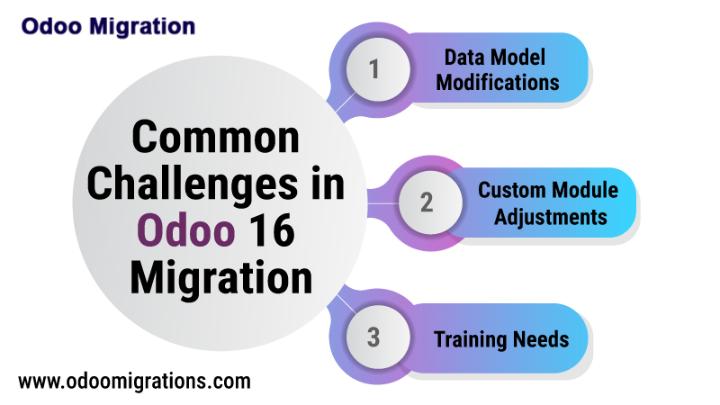
Common Challenges in Odoo 16 Migration
Making the transition to Odoo 16 brings many advantages, but make sure to be cautious of the following potential pitfalls:
Data Model Modifications: There may be changes to the data model, such as field type, or any changes to the relationships between models, whereby you may need to modify some aspects as part of the migration.
Custom Module Adjustments: Custom modules may need to be upgraded or even rewritten to be compatible with the new version.
Training Needs: Users may need training in order to become familiar with the new interface and features.
Why Choose Odoo Migrations?
Odoo Migrations offers smooth transitions to Odoo 16 through its dedicated services of data migration, module updates, system customization, and user training. With qualified and experienced consultants, Odoo Migrations will mitigate all disruptions to your business and provide a smooth migration to Odoo 16.

Meet O2B Technologies - your Odoo partner.
O2B Technologies is a certified Odoo ERP implementation partner that has lived and breathed ERP for over 15 years in numerous industries. Since its inception in 2009, O2B Technologies has focused its mission on providing solid ERP solutions with Odoo. They have extensive knowledge in implementation, customization, support, and training, with a team of over 100 staff. O2B Technologies is keen to assist all businesses and operations to operationalize their processes so they may reach their growth goals with Odoo ERP.
Migrating to Odoo 16 is a strategic move that can benefit your business. With the proper preparation and the correct support, the transition can happen seamlessly. In partnership with experienced providers, such as Odoo Migrations and O2B Technologies, you can be assured of successful migration progress.
Frequently Asked Questions
1. What is the best time to migrate to Odoo 16?
Migrating during a time when business activity is slow will minimize disruptions.
2. Will my current data be compatible with Odoo 16?
Data compatibility relies on the present system structure. An in-depth assessment will be required before we will be able to state whether the data can migrate without issues.
3. How long will the migration process take?
The migration duration will depend on the complexity of the system and the amount of customization required. A full project plan will be able to give a better estimated duration.
4. Will my custom modules continue to operate with Odoo 16?
Custom modules may require updating to work with Odoo 16. Each module will require review.
5. What support is offered after the migration?
Post-migration support can include general troubleshooting, system tuning for optimal performance, and user training to ensure your team is operating well.